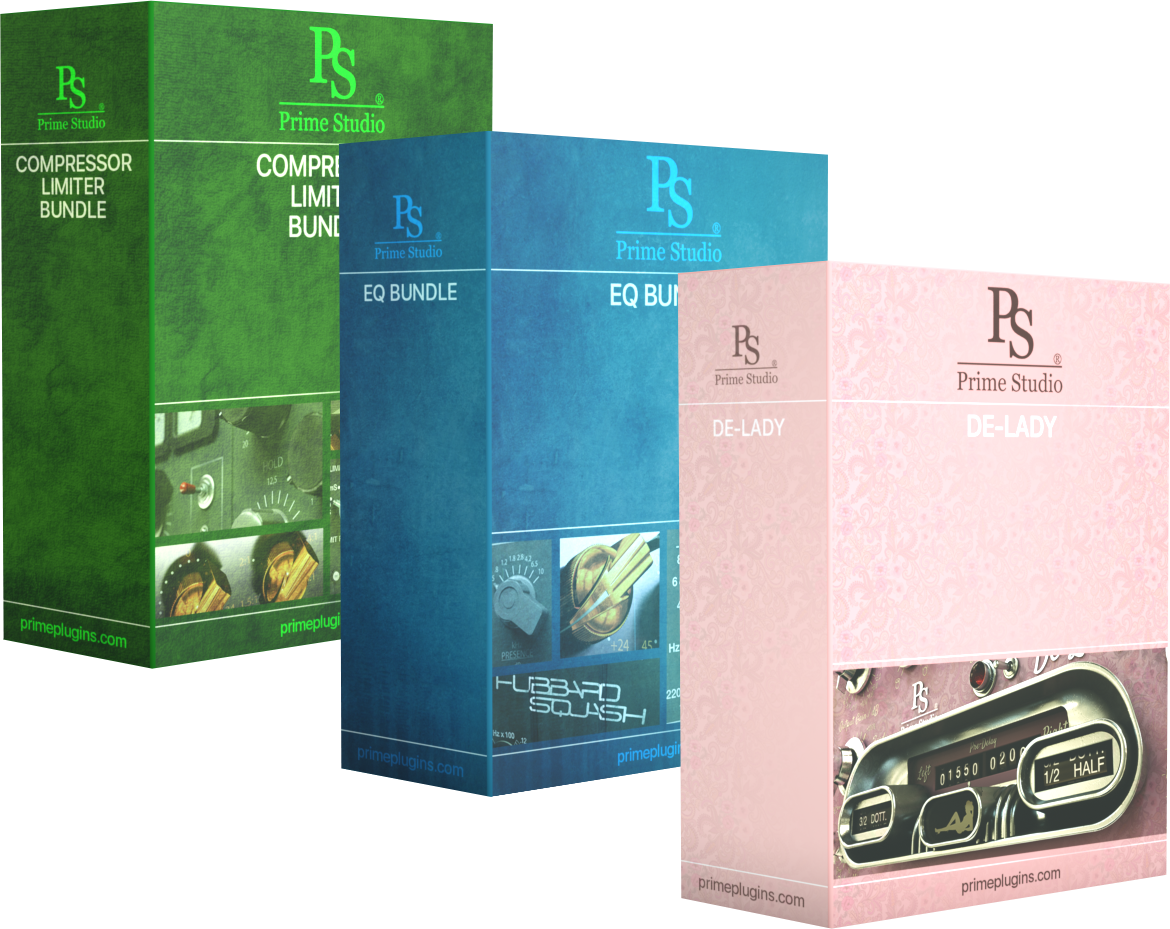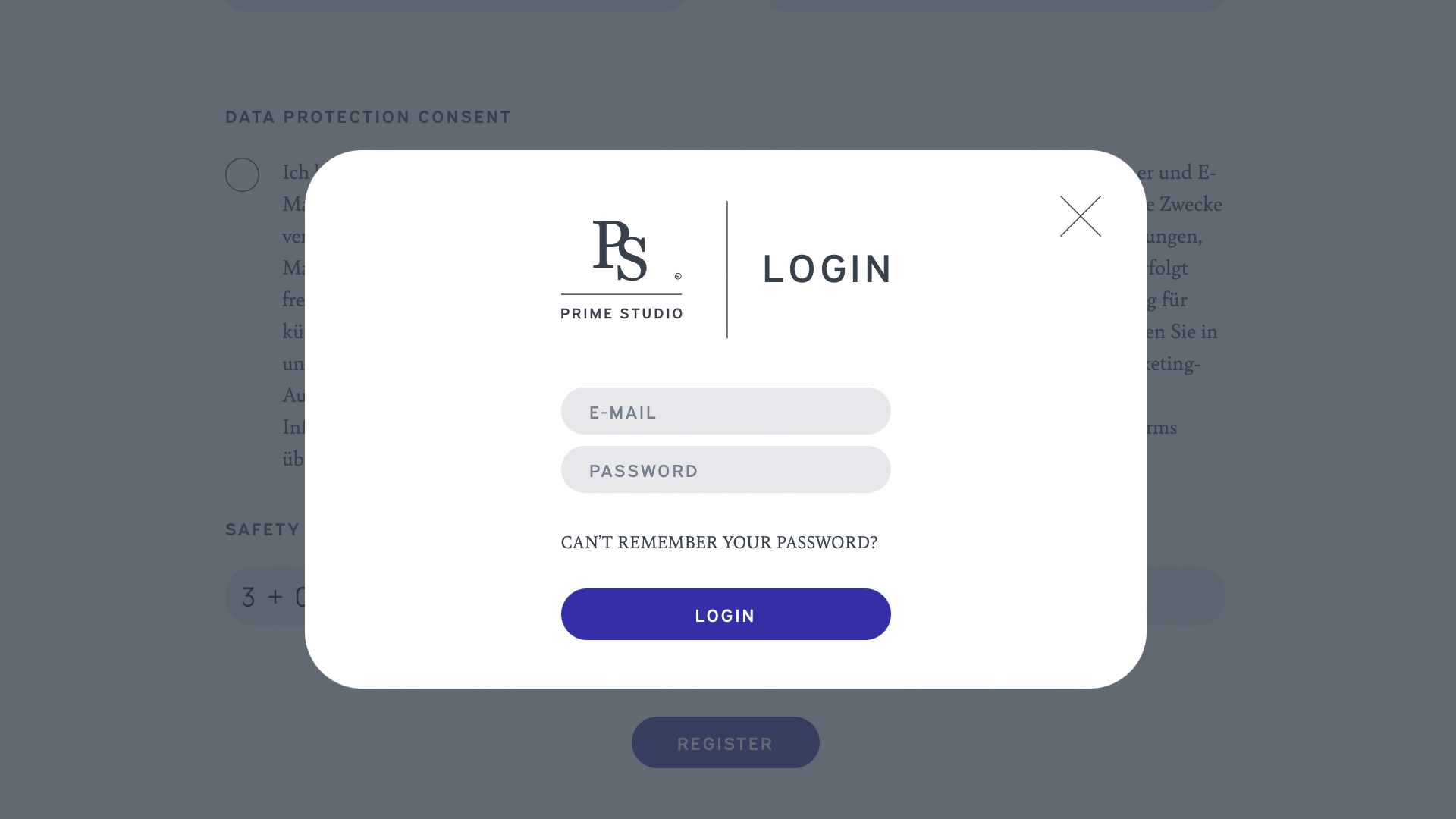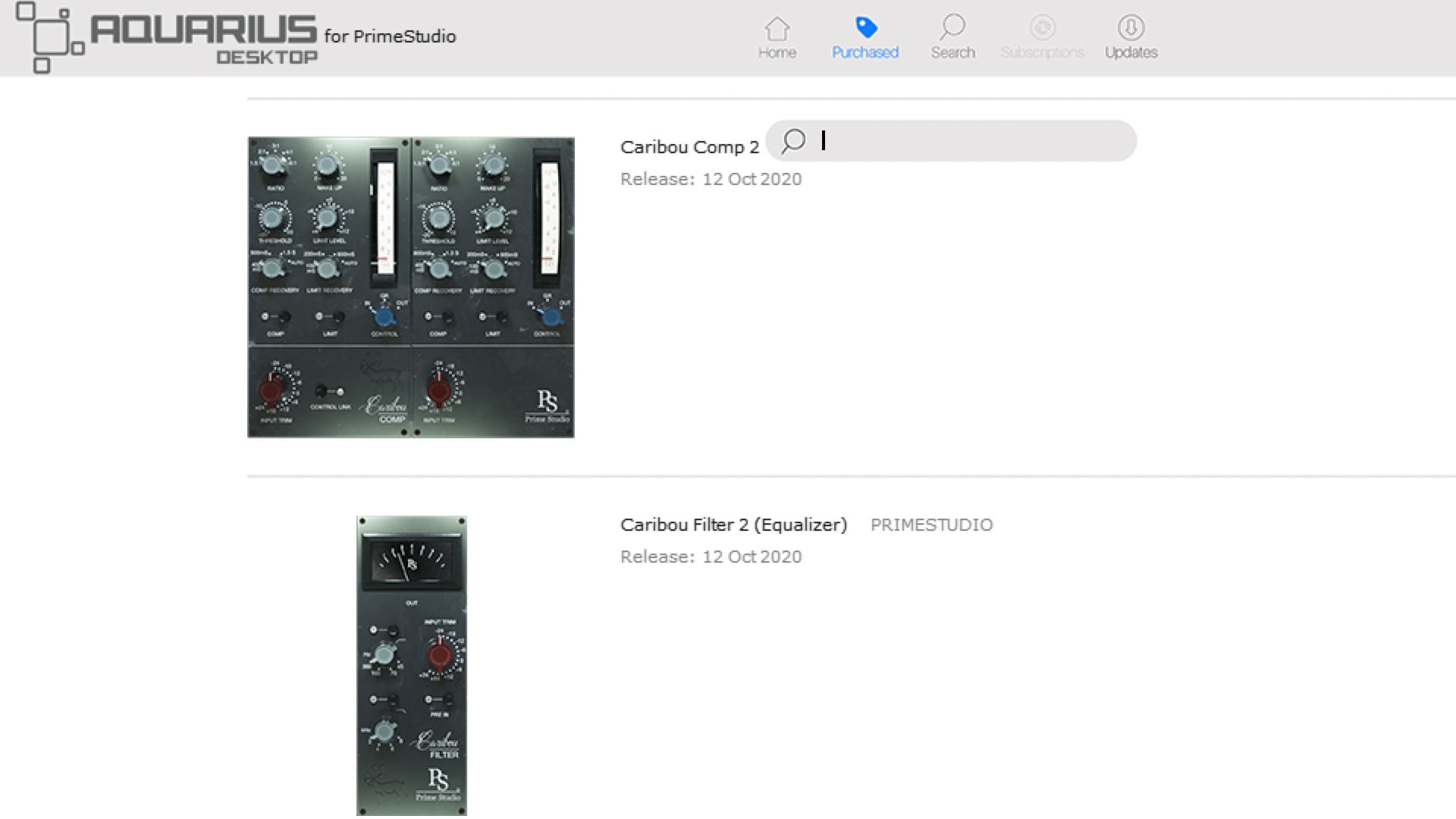MINIMUM SYSTEM REQUIREMENTS
PC: Multicore CPU, 64bit operating system (min. Windows 10), 8 GB RAM, 500MB HDD, 1024x768 screen resolution, VST2 64bit compatible audio host. AAX 64Bit operating system and DAW (PT 11 or higher).
MAC: Dual Core CPU, 64 bit operating system (min. macOS 10.13 - High Sierra), 8 GB RAM, 500MB HDD, 1024x768 screen resolution, VST/AU 64bit compatible audio host. AAX 64Bit operating system and DAW (PT 11 or higher).
RECOMMENDED SYSTEM REQUIREMENTS
PC: Latest multicore CPU (Intel Xeon v3 or Intel i7 generation 4 or 6 or newer is recommended.), latest 64bit operating system, 16 GB - 128 GB RAM, 500MB HDD, 1920x1080 screen resolution, VST2/AAX 64bit compatible audio host.
MAC: Latest multicore CPU (Intel Xeon v3 or Intel i7 generation 4 or 6 or newer is recommended.), latest 64bit operating system, 16 GB - 128 GB RAM, 500MB HDD, 1920x1080 screen resolution, VST2/AU/AAX 64bit compatible audio host.